The Rampage is a special type of Quest in Monster Hunter Rise (MHR or MHRise) where Hunters are tasked with defending Kamura Village from waves upon waves of Monsters. Rampage Quests have a unique objective and gameplay flow that differ greatly from regular hunts. Monsters will invade the village in large numbers, attempting to destroy its fortifications and Hunters will need to repel these invasions to complete the quest.
Rampage Overview:
- Rampage Quests take place in a special instance of Kamura called The Stronghold, a heavily fortified section of the village.
- The Stronghold houses plenty of Installation Platforms where hunters can deploy Hunting Installations - Powerful devices created specifically to resist the Rampage.
- The Stronghold is divided into several areas, each with a Gate guarding from the invasion. If the gate guarding the final area is destroyed, the quest will end in failure.
- Monsters will attack in waves called Hordes, which consist of several monsters and a larger Major Threat which must be repelled to progress into the next wave. Defeating the final Major Threat in a Rampage will complete the quest.
- Fainting does not count as a failure condition for the quest and hunters can faint as many times as possible. However, there are sub-assignments that call for having less than a certain number of faints for completion.
- Rampage Quests are the key to getting Defender Tickets which are used in a variety of Weapon and Armor crafting, as well as slotting Ramp-up Skills into Weapons.
Rampage In-depth Mechanics
Starting Up
You will begin each Rampage Quest at the Stronghold Base. This area serves the same purpose as Main Camps do on regular quests. There is a Supply Box for useful items and an area for you to change your equipment:

There are also several exits, some of which will be blocked off depending on quest scale. Larger Rampages will take place over more areas of the Stronghold, and will have more exits available for use.
Notes:
- If you faint during a Rampage quest, you are brought back to the Stronghold base.
- Upon beginning a Rampage quest, you are given 2 minutes to prepare before the first Horde attacks. Ensure that you are fully prepared before heading out.
Hunting Installations
Hunting Installations are powerful weapons used to repel the Rampage. Hunting Installations can be deployed on the many Installation Platforms strewn across the Stronghold. Approach one and press ![]() to bring up the Installation Card menu:
to bring up the Installation Card menu:

There are three types of Installations that can be deployed:
- Mountable - Requires a mounted hunter to fire
- Press
 ,
,  ,
,  or
or  to fire the weapon
to fire the weapon - Installations of this type have various ammo types that correspond to each button
- Press
 with a direction to evade incoming attacks
with a direction to evade incoming attacks - Press
 to guard
to guard
- Press
- Auto - Activates automatically in certain cases
- Limited - Only a certain number of these can be set up
Installations will refill ammo over time and each installation will lose integrity upon being attacked by monsters. Once an Installation's integrity reaches zero, it is destroyed and any mounted hunters will be dismounted. The Installation Platform will also be out of commission for a while, preventing deployment of new Installations until it is repaired. You can remove unused Installations to make room for new ones as there is a limited number that can be deployed at once.
New Installations are unlocked as your Stronghold increases in level over the course of a Rampage quest. Below is a list of Installations that can be deployed:
Ballistae
Mountable type. Fires quick-moving shots in a straight line. The Ballista has the following ammo-types:
Ballista Shot
Standard ammo. More shots available depending on the Stronghold's level.
Crag Shot
Ammo that sticks and explodes. Stuns monsters with a headshot.
Retreat Shot
Ammo that can stop monsters in their tracks and may cause them to fall back.
Cannons
Mountable type. Fires explosive shells in an arc that deal AoE damage on impact. The Cannon fires the following ammo-types:
Cannon Shot
Standard ammo. More shots available depending on Stronghold level.
Charged Piercing Shot
Penetrating ammo. Charging it makes the shot more powerful.
Charged Thunder Shot
Ammo that inflicts thunderblight. Charging the shot increases its power.
Machine Cannons
Mountable type. Rapidly fires a sequence of quick-moving shots in a straight line. The Machine Cannon fires the following ammo types:
Quick Rapid Shot
Landing a hit allows quicker reloading.
Quick Cluster Shot
Short range, multi-projectile ammo.
Silkbind Shot
Landing a hit pulls the monster towards the shooter.
Defender Ballistae
Auto type. Used by village defenders, they fire within a fixed range and are automatically removed once out of ammo. If your Stronghold Level is high enough, they can fire Defender Wyvernblasts, which stick to foes and explode when struck by hunters or other installations.
Defender Cannons
Auto type. Used by village defenders, these fire within a fixed range and are automatically removed once out of ammo. If your Stronghold Level is high enough, they can fire Defender Thunder Ammo, which afflicts monsters with thunderblight.
Wyvernfire Artillery
Auto-type. Automatically torches everything in a straight line in front of it. Aim and Ammo type can be modified by mounting. The Wyvernfire Artillery can switch between the following ammo types:
Incendiary Round
Explodes into a raging fireball on contact.
Column of Flame
Projects an inferno that pierces monsters.
Bamboo Bombs
Auto type. Detonates automatically when monsters are near. Particularly effective when set up in monsters' paths. Cannot be set up on high platforms.
Dragonbait
Limited type. Attracts nearby monsters, making them effective in combination with installations that have a fixed area of damage, like Dragonators.
Dragonbait Warriors
Limited type. Attracts nearby monsters. These are much more resilient compared to regular Dragonbait. Even when being attacked by an Apex. They are most effective in combination with installations that have a fixed area of damage, like Dragonators.
Warriors of Kamura
Limited type. Powerful installations that summon your comrades to come to the Stronghold's aid. The effects differ for each villager: some may attack monsters directly, while others may boost the abilities of other installations.
The Warriors of Kamura can only be summoned once per quest, making their timing crucial. The Installation Cards used to call the Warriors will be added at the start of or during a horde's onslaught.
Heavy Duty & Special Installations
These are Installations that are preset in an area of the Stronghold or are made available as your Stronghold's Level goes up. These do not need to be set up, but the timing of their use is crucial to turning the tide of battle.
Dragonators
Dragonators are heavy-duty Hunting Installations that fire massive lances, hitting anything within a fixed range in front of the installation. Press ![]() near one to mount it, then press
near one to mount it, then press ![]() again to activate it.
again to activate it.
Once activated, they take a substantial amount of time to reload, but a Power Kiln can be used to speed up this process.
Splitting Wyvernshots
Splitting Wyvernshots are heavy-duty Hunting Installations that fire massive shells that expode on impact, dealing area damage. Press ![]() near one to mount it, aim with the left stick and press
near one to mount it, aim with the left stick and press ![]() again to fire.
again to fire.
They take a substantial amount of time of time to reload, but a Power Kiln can be used to speed up this process.
Counter Gongs
Counter Gongs are Hunting Installations that activate a Counter Signal when sounded. They are set up in each area. They cannot be used during preparations or when a Counter Signal is already active. If a hunter destroys one, it cannot be replaced.
Counter Signals boost hunters' morale, greatly increasing their attack power for a limited time. They are activated during the Rampage or by sounding a Counter Gong. The effects of a Counter Signal depend on the level of your Stronghold.
Power Kilns
Power Kilns are Hunting Installations placed on area walls for support. When used, they shorten the reloading time of heavy-duty installations and speed up the repair time for Installation Platforms that have had their Installations destroyed.
Activate them before monsters encroach for a smooth defense.
Gates
The Stronghold is divided into several areas, depending on the Rampage Quest and at the end of each area is a Gate blocking the entrance to the next area:

A gate loses durability as it is attacked until it is destroyed. If the gate in the final area is destroyed, you'll fail the quest. The status of the Stronghold and gates are represented by icons on the minimap.
Rampage Monsters
Rampage monsters can be repelled from the Stronghold by depleting their health. While this can be accomplished by a hunter's fighting prowess, the sheer number of monsters rampaging through an area can quickly overwhelm the Stronghold's defenses. Thus, it is highly encouraged to make use of the Hunting Installations at your disposal while also getting up-close and personal from time to time.
As most monsters can only be repelled, they cannot be carved for materials. However, they will still drop materials and items as they take damage. The final Major Threat of a Rampage cannot be repelled and will need to be slain to complete the quest. Alternatively, you can defend until the timer runs out to complete the quest.
Hordes
Monsters will attack in waves called Hordes. A horde is made up of many lesser monsters and a Major Threat that leads them:

In the image above, each horde is represented by the large monster icon which is the Major Threat, and the smaller icons below them which are the types of lesser monsters than can spawn during that horde. There can be up to three hordes per Rampage and the exact number is indicated by on-screen notifications and can also be checked in the Start Menu and Quest details.
Between each Horde, you will get a short break before the next horde arrives. Use this time to set up more defenses, prep any decommissioned installations by using the Power Kilns or change your equipment if needed.
Monster Types
The monsters of a horde are classified by Type, with each type having their own priorities and behaviors. A monster's type is denoted by their icon:
Stalker - Focuses on attacking hunters. These types move very quickly and prefer to seek out hunters. If manning an installation, make sure to keep watch of stalkers and defend or evade their attacks to keep the integrity of your installations intact.
Targeter - Uses ranged attacks to go after hunters. Most flying monsters will fall under this category. Use Hunting Installations that can inflict Status Ailments and stuns to bring these types to the ground and make them easier targets for your defenders and other installations.
Gate Crasher - Focuses on destroying gates. These types will mostly ignore hunters but leaving them unchecked can quickly lead to mission failure. Repelling these should be a top priority. Use Dragonbait in strategic locations to lure them away from Gates while you take them out.
There are also Special types like the Ruffians which are larger and tougher than regular monsters and grant plenty of experience points contributing to your Stronghold's Level, and the Apex Monsters which are incredibly violent variants of Monsters that can destroy terrain along with any Installation Platforms on them. An angered Apex is a massive threat and should be quelled as quickly as possible.
Note that Major Threats are also classified by the above Types, requiring the Hunter to adapt to different strategies for dealing with them.
Stronghold Level
Repelling monsters in a Rampage will net you experience points for your Stronghold. After enough experience points are accumulated, your Stronghold levels up, unlocking the use of more Hunting Installations and boosting the capabilities of their different ammo types. Leveling up also grants a boost to the Counter Signal, increasing the attack boost and the time the signal stays active.
Your Stronghold's Level is indicated by an experience bar above the minimap:
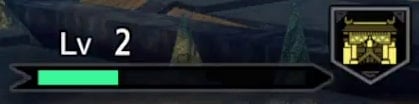
Note that Stronghold Levels reset to zero with every Rampage and levels are not carried over into subsequent quests.
Aside from repelling monsters, you can also gain bonus Stronghold experience by completing Sub-assignments which are special objectives you can take on during the Rampage. These vary from quest to quest. The following are some examples of Sub-assignments:
- Complete with 3 faints or less
- Repel using Cannons
- Repel using a weapon
- Slay the Apex
- Use a Dragonator or S. Wyvernshot
- Inflict a Status Ailment
Sub-assignments will be tracked on the left side of the screen and can also be checked in the Start Menu as well as the quest details before embarking on the quest. Completing sub-assignments also contribute to your Rampage Completion Rank received at the end of the quest which affects your rewards.
Rampage Quest Rewards
Aside from the various Monster materials you can pick up and receive as quest rewards, Rampage Quests are the prime source of Defender Tickets, which are important ingredients in crafting:
- Defender Tickets are ranked 1-7 and are rewarded for completing quests of the same Rank or higher. For a example, a Rampage Quest of Lv. 5⭐ may reward Defender Ticket 5, Defender Ticket 4 and Defender Ticket 3, but not Defender Ticket 6 or Defender Ticket 7.
- Raising your Rampage Completion Rank by leveling your Stronghold and completing the Sub-assignments will net you more Defender Ticket rewards.
- Defender Tickets are used for crafting some Weapons and Armor
- Defender Tickets are used for slotting in Ramp-up Skills to Weapons, to boost stats such as Attack, Affinity or provide useful bonuses such as increasing weapon attack power when the sharpness gauge is at a certain level.
- Defender Tickets can also be used as Melding Materials for Talismans and they provide a high value, especially for the higher melding tiers.
Rampage Additional Information
Rampage Notebook Entries
- Rampage Message I
- "We were raised in a peaceful village. The pure wind chased out evil and the calm flames illuminated our path."
- Rampage Message II
- "But one night, a dark cloud descended, blotting out the sun, and we were beset by savage tempests and feral lightning."
- Rampage Message III
- "Recalling ancient tales of the calamity, we sang in supplication: 'Fearsome gales, be still! We beg of you!'"
- Rampage Message IV
- "For we faced the terrible Rampage: an eternal cycle of misfortune; that which flattens forests and scatters rivers."
- Rampage Message V
- "Tasked by the elder, we hunter stood fast: arms at the ready, spirits high, steeled to fend off the calamity."
- Rampage Message VI
- "And as the fury of the Rampage fell upon us, our priestesses prayed, 'Sacred flames, guide us in our time of need!'"
- Rampage Message VII
- “But alas, our defenses fell, one after another. And then, the hellfire beast attacked, sealing our defeat”
- Rampage Message VIII
- "Flames quenched and hopes dashed, I doubted if I was truly fit to carry the sword given to me by the elder."
- Rampage Message IX
- "Yet my pledge to restore the village became my guiding light. Our legacy was strong, and I was not alone."
- Rampage Message X
- "It is a burden that I now gladly bear—I shall lead this village and its people to new refuge from the rampage."
Rampage Quests
Rampage Quests change after every regular quest you complete, varying the Monster composition, Major Threats faced, Sub-assignments and rewards. There are a few quests that are part of the story and remain largely the same:
- The Rampage Approaches
- The Blue Apex
- Wind Serpent Ibushi
Ramp-Up Skills or Rampage Skills in Monster Hunter Rise (MHR or MHRise) are enhancements that can change the way a weapon build performs by boosting offensive power, survivability, or utility. Rampage Skills are fixed for each weapon with the exception of Rampage Weapons, and the type of Rampage Skills available is determined by the related Monster and the Weapon Type.
- The MHRise Sunbreak Expansion introduced "Rampage Decorations" that are available with Master Rank Weapons.
- Please visit Skills for other equipment related skills
The ability to Ramp-Up Weapons at the Smithy becomes available after you finish your first Rampage Quest. After that, players will need to use Defender Tickets and some Monster Materials to apply the Rampage Skill to their desired weapon. Defender Tickets are earned by completing the different Rampage levels and Rampage Quests.
All Weapons have 1 Rampage Slot, with the exception of Rampage Tree Weapons, which have multiple slots and access to additional Ramp-Up Skills.
It is worth noting that Rampage Skills have the ability to carry over between weapon upgrades. This means that if you apply a Rampage Skill to a weapon, and then upgrade it, the weapon will still have the same Rampage Skill from before you upgraded it. This is useful in certain situations where a lower level weapon has a powerful Rampage Skill, but the upgraded version of that weapon does not have that Rampage Skill available to it. By applying the Rampage Skill to the lower level weapon and then upgrading it, you can obtain the upgraded version of that weapon with the powerful Rampage Skill from the lower level version.
Ramp-Up Skills in Monster Hunter Rise
Name |
Description |
|---|---|
| Attack Boost I | Attack +4 |
| Attack Boost II | Attack +6 |
| Attack Boost III | Attack +8 |
| Attack Boost IV | Attack +10 |
| Affinity Boost I | Affinity +4% |
| Affinity Boost II | Affinity +6% |
| Affinity Boost III | Affinity +8% |
| Affinity Boost IV | Affinity +10% |
| Defense Boost I | Defense Bonus +10 |
| Defense Boost II | Defense Bonus +20 |
| Defense Boost III | Defense Bonus +30 |
| Fire Boost I | Fire element attack power +4 |
| Fire Boost II | Fire element attack power +6 |
| Fire Boost III | Fire element attack power +8 |
| Water Boost I | Water element attack power +4 |
| Water Boost II | Water element attack power +6 |
| Water Boost III | Water element attack power +8 |
| Water Boost IV | Water element attack power +10 |
| Thunder Boost I | Thunder element attack power +4 |
| Thunder Boost II | Thunder element attack power +6 |
| Thunder Boost III | Thunder element attack power +8 |
| Ice Boost I | Ice element attack power +4 |
| Ice Boost II | Ice element attack power +6 |
| Ice Boost III | Ice element attack power +8 |
| Ice Boost IV | Ice element attack power +10 |
| Dragon Boost I | Dragon element attack power +4 |
| Dragon Boost II | Dragon element attack power +6 |
| Dragon Boost III | Dragon element attack power +8 |
| Dragon Boost IV | Dragon element attack power +10 |
| Poison Boost I | Poison buildup +3 |
| Poison Boost II | Poison buildup +5 |
| Poison Boost III | Poison buildup +7 |
| Paralysis Boost I | Paralysis buildup +2 |
| Paralysis Boost II | Paralysis buildup +4 |
| Paralysis Boost III | Paralysis buildup +6 |
| Sleep Boost I | Sleep buildup +2 |
| Sleep Boost II | Sleep buildup +4 |
| Sleep Boost III | Sleep buildup +6 |
| Blast Boost I | Blast buildup +3 |
| Blast Boost II | Blast buildup +5 |
| Blast Boost III | Blast buildup +7 |
| Fireblight Exploit | Increases damage to monsters afflicted with fireblight |
| Waterblight Exploit | Increases damage to monsters afflicted with waterblight. |
| Thunderblight Exploit | Increases damage to monsters afflicted with thunderblight. |
| Iceblight Exploit | Increases damage to monsters afflicted with iceblight. |
| Element Exploit | Increases damage when exploiting a foe's elemental weakness. |
| Wyvern Exploit | Increases damage to Bird, Flying, Piscine, and Fanged Wyverns, as well as Leviathans. |
| Small Monster Exploit | Increases damage to small monsters. |
| Anti-Aerial Species | Increases damage to flying monsters |
| Anti-Aquatic Species | Increases damage to aquatic monsters. |
| Kinsect Level Boost | Raises Kinsect Level by 1. |
| Wyrmstake Boost | Raises the Wyrmstake Cannon's damage level by 1. |
| Coating Switch Boost | Grants special effects to phials when executing morph attacks. |
| Boost Equipped Coating | Coating element +10 |
| Poison Coating Boost | Strengthens Poison Coating if coatings can be applied to weapon. |
| Paralysis Coating Boost | Strengthens Paralysis Coating if coatings can be applied to weapon. |
| Sleep Coating Boost | Strengthen Sleep Coating if coatings can be applied to weapon. |
| Silkbind Boost | Increases damage dealt using Silkbind attacks. |
| Normal Effect I | Enables loading of Level 2 Ammo, and increases ammo capacity. |
| Normal Effect II | Enables loading of all levels of ammo, and increases ammo capacity. |
| Spread Effect I | Enables loading of Spread Ammo 1 & 2, and increases ammo capacity. |
| Spread Effect II | Enables loading of all Spread Ammo, and increases ammo capacity. |
| Pierce Effect I | Enables loading of Pierce Ammo 1 & 2, and increases ammo capacity. |
| Pierce Effect II | Enables loading of all Pierce Ammo, and increases ammo capacity. |
| Shrapnel Effect I | Enables loading of Shrapnel Ammo 1 & 2, and increases ammo capacity. |
| Shrapnel Effect II | Enables loading of all Shrapnel Ammo, and increases ammo capacity. |
| Sticky Effect I | Enables loading of Sticky Ammo 1 & 2, and increases ammo capacity. |
| Sticky Effect II | Enables loading of all Sticky Ammo, and increases ammo capacity. |
| Cluster Effect I | Enables loading of Cluster Bombs 1 & 2, and increases ammo capacity. |
| Cluster Effect II | Enables loading of all Cluster Bombs, and increases ammo capacity. |
| Lasting Arc Shot | Prolongs the bow's arc shot effect. |
| Defense Grinder I | Sharpness is unaffected when guarding. |
| Defense Grinder II | Sharpness is slightly restored when guarding. |
| Brutal Strike | Has a chance to increase damage with a negative affinity attack. |
| Dulling Strike | Has a chance to increase attack power when your sharpness gauge is green or lower |
| Hellion Mode | Attacking in Demon Mode turns every attack into a critical hit, but also doubles sharpness degradation. |
| Master Rider | Increases damage inflicted by Wyvern Riding, and increases the Wyvern Riding Timer. |
| Buddy Rally | Increases Palico and Palamute attack power and defense. |
| Spiribird Doubled | Occasionally increases the effect of Spiribirds. |
| Magnamalo Soul | Increases attack when afflicted by hellfire status. |
| Ibushi Soul | Enhances weapon functionality with each piece of Narwa armor you equip. (Description mistranslated, see skill for actual effect) |
| Narwa Soul | Enhances weapon functionality with each piece of Ibushi armor you equip. (Description mistranslated, see skill for actual effect) |
| Kushala Daora Soul | Affinity gradually increases when continuously landing hits on foes. |
| Teostra Soul | Increases damage dealt by blast explosions. |
| Chameleos Soul | Landing a hit will yield a small chance of boosting Health, Stamina, Attack, or Defense. |
| Valstrax Soul | Increases Dragon element attack by 20% when afflicted with dragonblight. |
| Bloody Heart | During Bloodblight, attack will increase in accordance with vitality recovered by attacking. Effect ends when Bloodblight ends. |
| Wirebug Wrangler | Extends the duration you can keep a Wirebug for by 30 seconds. |
| Charge Up | Increases your power to induce stun when you hit a monster with a charged attack. (Hammer only) |
| Guard Bash | Deals blunt damage to a monster when blocking an attack with the Guard Switch Skill without taking too much knockback. (Lance only) |
| Kinsect Supercharge | Increases Kinsect damage at the expense of extra stamina consumption. (Insect Glaive Only) |
| Demon Rage | When hitting monsters in Demon Mode, stamina consumption caused by Demon Mode will be nullified for a very short while. (Dual Blades Only) |
| Self-Improvement | Attack and defense increase as time passes while on a quest. (The maximum is reached after 20 minutes.) |
Rampage Weapon Exclusive Skills
Ramp-Up Skill |
Effect |
| Add: Normal Ammo I | Expands weapon ammo capacity for normal ammo. |
| Add: Normal Ammo II | Expands weapon ammo capacity for normal ammo. |
| Affinity Surge | Affinity +20%, Attack -10 |
| Arc Shot: Affinity | Changes shot type to Affinity. |
| Arc Shot: Anti-shock | Changes shot type to Brace. |
| Arc Shot: Recovery | Changes shot type to Recovery. |
| Attack Melody I | Enables attack-focused performances. |
| Attack Melody II | Enables attack-focused performances. |
| Attack Surge | Attack +20, Affinity -30% |
| Blast I | Sets weapon element to Blast and adds +10 to its value. |
| Blast II | Sets weapon element to Blast and adds +15 to its value, but reduces attack by 10. |
| Blast III | Sets weapon element to Blast and adds +20 to its value, but reduces attack by 20. |
| Close-range Coating Boost | Strengthens Close-range Coating but reduces Attack by 5. |
| Defensive Melody I | Enables defense-focused performances. |
| Defensive Melody II | Enables defense-focused performances. |
| Dragon Effect I | Enables loading of Dragon Ammo, and changes ammo capacity. |
| Dragon Effect II | Enables loading of Dragon Ammo and Piercing Dragon Ammo, and changes ammo capacity. |
| Dragon I | Sets weapon element to Dragon and adds + 10 to its value. |
| Dragon II | Sets weapon element to Dragon and adds + 15 to its value. |
| Dragon III | Sets weapon element to Dragon and adds + 20 to its value, but reduces attack by 5. |
| Dragon IV | Sets weapon element to Dragon and adds +30 to its value, but reduces attack by 10. |
| Elemental Boost I | Weapon Element +5 |
| Elemental Boost II | Weapon Element +7 |
| Elemental Boost III | Weapon Element +10 |
| Elemental Surge | Weapon Element + 10, Attack -15 |
| Exhaust Effect I | Enables loading of Exhaust, Recovery, Demon, and Armor Ammo, and changes ammo capacity. |
| Exhaust Effect II | Enables loading of Exhaust, Recovery, Demon, and Armor Ammo, and changes ammo capacity. |
| Fire Effect I | Enables loading of Flaming Ammo, and changes ammo capacity. |
| Fire Effect II | Enables loading of Flaming Ammo and Piercing Fire Ammo, and changes ammo capacity. |
| Fire I | Sets weapon element to Fire and adds + 10 to its value. |
| Fire II | Sets weapon element to Fire and adds + 15 to its value. |
| Fire III | Sets weapon element to Fire and adds + 20 to its value, but reduces attack by 5. |
| Fire IV | Sets weapon element to Fire and adds +30 to its value, but reduces attack by 10 |
| Firing: Charge | Modifies arrow Charge Level for Charged Attacks. |
| Firing: Pierce | Modifies weapon for Pierce-Based Charged Attacks. |
| Firing: Rapid | Modifies weapon for Rapid-Based Charged Attacks. |
| Firing: Spread | Modifies weapon for Spread-Based Charged Attacks. |
| Firing: Swift | Modifies weapon for somewhat unconventional Charged Attacks. |
| Healing Melody I | Enables healing-focused performances. |
| Healing Melody II | Enables healing-focused performances. |
| Ice Effect I | Enables loading of Freeze Ammo, and changes ammo capacity. |
| Ice Effect II | Enables loading of Freeze Ammo and Piercing Ice Ammo, and changes ammo capacity. |
| Ice I | Sets weapon element to Ice and adds + 10 to its value. |
| Ice II | Sets weapon element to Ice and adds + 15 to its value. |
| Ice III | Sets weapon element to Ice and adds + 20 to its value, but reduces attack by 5. |
| Ice IV | Sets weapon element to Ice and adds +30 to its value, but reduces attack by 10. |
| Maximum Volume | Increase a performance's range of effect once it is activated. |
| Non-elemental Boost | +10 attack if the Ramped-Up weapon has no element. |
| Paralysis Effect I | Enables loading of Paralysis Ammo, and changes ammo capacity. |
| Paralysis Effect II | Enables loading of Paralysis Ammo, and changes ammo capacity. |
| Paralysis I | Sets weapon element to Paralysis and adds +10 to its value. |
| Paralysis II | Sets weapon element to Paralysis and adds +15 to its value, but reduces Attack by 10. |
| Paralysis III | Sets weapon element to Paralysis and adds +20 to its value, but reduces Attack by 20. |
| Phial: Dragon I | Changes equipped phial to a Dragon Phial, and adds +20 to the phial's element. |
| Phial: Dragon II | Changes equipped phial to a Dragon Phial, and adds +25 to the phial's element. |
| Phial: Dragon III | Changes equipped phial to a Dragon Phial and adds +30 to the phial's element. |
| Phial: Element | Changes equipped phial to an Element Phial. |
| Phial: Power | Changes equipped phial to a Power Phial, but reduces attack by 10. |
| Phial: Exhaust I | Changes equipped phial to an Exhaust Phial, and adds +20 to the phial's element. |
| Phial: Exhaust II | Changes equipped phial to an Exhaust Phial, and adds +30 to the phial's element. |
| Phial: Exhaust III | Changes the equipped phial to an Exhaust Phial, and adds +40 to the phial's element. |
| Phial: Paralysis I | Changes equipped phial to a Paralysis Phial, and adds +15 to the phial's element. |
| Phial: Paralysis II | Changes equipped phial to a Paralysis Phial, and adds +20 to the phial's element. |
| Phial: Paralysis III | Changes the equipped phial to a Paralysis Phial, and adds +25 to the phial's element. |
| Phial: Poison I | Changes equipped phial to a Poison Phial, and adds +25 to the phial's element. |
| Phial: Poison II | Changes equipped phial to a Poison Phial, and adds +20 to the phial's element. |
| Phial: Poison III | Changes the equipped phial to a Poison Phial, and adds +30 to the phial's element. |
| Poison Effect I | Enables loading of Poison, Recovery, Demon, and Armor Ammo, and changes ammo capacity. |
| Poison Effect II | Enables loading of Poison, Recovery, Demon, and Armor Ammo, and changes ammo capacity. |
| Poison I | Sets weapon element to Poison and adds +10 to its value. |
| Poison II | Sets weapon element to Poison and adds +20 to its value, but reduces Attack by 10. |
| Poison III | Sets weapon element to Poison and adds +30 to its value, but reduces Attack by 20. |
| Kinsect Level Boost I | Raises Kinsect Level to 1. |
| Kinsect Level Boost II | Raises Kinsect Level to 5. |
| Kinsect Level Boost III | Raises Kinsect Level to 6, but reduces Attack by 10. |
| Kinsect Level Boost IV | Raises Kinsect Level to 7, but reduces Attack by 20. |
| Rapid Fire (Normal) | Allows rapid fire of loadable Normal Ammo 1 & 2. |
| Rapid Fire (Piercing) | Allows rapid fire of loadable Pierce Ammo 1 & 2. |
| Rapid Fire (Shrapnel) | Allows rapid fire of loadable Shrapnel Ammo 1 & 2. |
| Rapid Fire (Spread) | Allows rapid fire of loadable Spread Ammo 1 & 2. |
| Rapid Fire (Sticky) | Allows rapid fire of loadable Stick Ammo 1. |
| Rapid Fire (Fire) | Allows rapid fire of loadable Flaming Ammo and Piercing Fire Ammo. |
| Rapid Fire (Water) | Allows rapid fire of loadable Water Ammo and Piercing Water Ammo. |
| Rapid Fire (Thunder) | Allows rapid fire of loadable Thunder Ammo and Piercing Thunder Ammo. |
| Rapid Fire (Ice) | Allows rapid fire of loadable Freeze Ammo and Piercing Ice Ammo. |
| Rapid Fire (Dragon) | Allows rapid fire of loadable Dragon Ammo and Piercing Dragon Ammo. |
| Recoil Down Boost | Decrease recoil by 1. |
| Recoil Down Surge | Decreases recoil by 2 but increases deviation by 1. |
| Reload Speed Boost | Increase reload speed by 1. |
| Reload Speed Surge | Increases reload speed by 2 but also increases recoil by 1. |
| Resilient Melody I | Enables performances that nullify status ailments. |
| Resilient Melody II | Enables performances that nullify status ailments. |
| Secondary: Dragon I | Sets a non-Dragon weapon's sub element to Dragon and adds +10 to its value. |
| Secondary: Dragon II | Sets a non-Dragon weapon's sub element to Dragon and adds +20 to its value, as well as +5 to the primary element. |
| Secondary: Dragon III | Sets a non-Dragon weapon's sub element to Dragon and adds +30 to its value, as well as +10 to the primary element. |
| Secondary: Fire I | Sets a non-Fire weapon's sub element to Fire and adds +10 to its value. |
| Secondary: Fire II | Sets a non-Fire weapon's sub element to Fire and adds +20 to its value, as well as +5 to the primary element. |
| Secondary: Fire III | Sets a non-Fire weapon's sub element to Fire and adds +30 to its value, as well as +10 to the primary element. |
| Secondary: Ice I | Sets a non-Ice weapon's sub element to Ice and adds +10 to its value. |
| Secondary: Ice II | Sets a non-Ice weapon's sub element to Ice and adds +20 to its value, as well as +5 to the primary element. |
| Secondary: Ice III | Sets a non-Ice weapon's sub element to Ice and adds +30 to its value, as well as +10 to the primary element. |
| Secondary: Thunder I | Sets a non-Thunder weapon's sub element to Thunder and adds +10 to its value. |
| Secondary: Thunder II | Sets a non-Thunder weapon's sub element to Thunder and adds +20 to its value, as well as +5 to the primary element. |
| Secondary: Thunder III | Sets a non-Thunder weapon's sub element to Thunder and adds +30 to its value, as well as +10 to the primary element. |
| Secondary: Water I | Sets a non-Water weapon's sub element to Water and adds +10 to its value. |
| Secondary: Water II | Sets a non-Water weapon's sub element to Water and adds +20 to its value, as well as +5 to the primary element. |
| Secondary: Water III | Sets a non-Water weapon's sub element to Water and adds +30 to its value, as well as +10 to the primary element. |
| Sharpness Type I | Modifies the sharpness of Ramped-Up weapons. |
| Sharpness Type II | Modifies the sharpness of Ramped-Up weapons. |
| Sharpness Type III | Modifies the sharpness of Ramped-Up weapons, but reduces Attack by 10. |
| Sharpness Type IV | Modifies the sharpness of Ramped-Up weapons, but reduces Attack by 20. |
| Shelling: Long I | Sets shelling type to Long and shelling level to Level 3. |
| Shelling: Long II | Sets shelling type to Long and shelling level to Level 4. |
| Shelling: Long III | Sets shelling type to Long and shelling level to Level 5. |
| Shelling: Normal I | Sets shelling type to Normal and shelling level to Level 3. |
| Shelling: Normal II | Sets shelling type to Normal and shelling level to Level 4. |
| Shelling: Normal III | Sets shelling type to Normal and shelling level to Level 5. |
| Shelling: Wide I | Sets shelling type to Wide and shelling level to Level 3. |
| Shelling: Wide II | Sets shelling type to Wide and shelling level to Level 4. |
| Shelling: Wide III | Sets shelling type to Wide and shelling level to Level 5. |
| Sleep Effect I | Enables loading of Sleep Ammo, and changes ammo capacity. |
| Sleep Effect II | Enables loading of Sleep Ammo, and changes ammo capacity. |
| Sleep I | Sets weapon element to Sleep and adds +10 to its value. |
| Sleep II | Sets weapon element to Sleep and adds +12 to its value, but reduces Attack by 10. |
| Sleep III | Sets weapon element to Sleep and adds +15 to its value, but reduces Attack by 20. |
| Special: Wyvernheart | Changes special ammo to Wyvernheart. |
| Special: Wyvernsnipe | Changes special ammo to Wyvernsnipe. |
| Steadiness Boost | Decreases deviation by 1. |
| Steadiness Surge | Decreases deviation by 2 but also decreases reload speed by 1. |
| Sticky/Cluster Effect I | Enables loading of Sticky Ammo and Cluster Bombs, and changes ammo capacity. |
| Sticky/Cluster Effect II | Enables loading of Sticky Ammo and Cluster Bombs, and changes ammo capacity. |
| Thunder Effect I | Enables loading of Thunder Ammo, and changes ammo capacity. |
| Thunder Effect II | Enables loading of Thunder Ammo and Piercing Thunder Ammo, and changes ammo capacity. |
| Thunder I | Sets weapon element to Thunder and adds + 10 to its value. |
| Thunder II | Sets weapon element to Thunder and adds + 15 to its value. |
| Thunder III | Sets weapon element to Thunder and adds + 20 to its value, but reduces attack by 5. |
| Thunder IV | Sets weapon element to Thunder and adds +30 to its value, but reduces attack by 10. |
| Use Blast Coating | Allows you to apply Blast Coatings. |
| Use Exhaust Coating | Allows you to apply Exhaust Coatings. and grants +10 Attack. |
| Use Para Coating I | Allows you to apply Paralysis Coatings. |
| Use Para Coating II | Allows you to apply Paralysis Coatings and enhances them, but reduces Attack by 10. |
| Use Poison Coating I | Allows you to apply Poison Coatings. |
| Use Poison Coating II | Allows you to apply Poison Coatings and enhances them, but reduces Attack by 5. |
| Use Power Coating | Allows you to apply Power Coatings. |
| Use Sleep Coating I | Allows you to apply Sleep Coatings. |
| Use Sleep Coating II | Allows you to apply Sleep Coatings and enhances them, but reduces Attack by 10. |
| Valstrax Soul | Increases Dragon element attack by 20% when afflicted with dragonblight. |
| Water Effect I | Enables loading of Water Ammo, and changes ammo capacity. |
| Water Effect II | Enables loading of Water Ammo and Piercing Water Ammo, and changes ammo capacity. |
| Water I | Sets weapon element to Water and adds + 10 to its value. |
| Water II | Sets weapon element to Water and adds + 15 to its value. |
| Water III | Sets weapon element to Water and adds + 20 to its value, but reduces attack by 5. |
| Water IV | Sets weapon element to Water and adds +30 to its value, but reduces attack by 10. |
| Pierce Effect I (Rampage Weapon) | Enables loading of Piercing Ammo, and changes ammo capacity. |
| Pierce Effect II (Rampage Weapon) | Enables loading of Piercing Ammo, and changes ammo capacity. |
| Spread Effect I (Rampage Weapon) | Enables loading of Spread Ammo, and changes ammo capacity. |
| Spread Effect II (Rampage Weapon) | Enables loading of Spread Ammo, and changes ammo capacity. |
| Shrapnel Effect I (Rampage Weapon) | Enables loading of Shrapnel Ammo, and changes ammo capacity. |
| Shrapnel Effect II (Rampage Weapon) | Enables loading of Shrapnel Ammo, and changes ammo capacity. |
Rampage Notes & Trivia
- Info coming soon
Rampage Gallery
- Coming soon
 Anonymous
AnonymousThe music is lowkey good, and the missions are fun and challenging for earlygame players like me.

 Anonymous
AnonymousThis mode is terrible, and I don't care how many delusional Nintendies get upset at me for saying it.

 Anonymous
AnonymousI honestly kind of enjoy these. I only put up the automated installations then I go down and fight the monsters. It's definitely a chaotic experience doing it that way.

 Anonymous
Anonymous
 Anonymous
AnonymousFrankly, they've made some weird balancing decisions with the rampage weapons. Like, why penalize the damage on the status upgrades so much? Only two of the status effects even deal damage in the first place so a status weapon actually has to have good raw in order to be viable.

 Anonymous
AnonymousGlad to know the comment section is full of people assuming no one enjoys Rampage and people throwing tantrums about it. Guess people just aren't good at Tower Defense games anymore

 Anonymous
AnonymousJust think: So much time and resources spent during development on a mode no one really enjoys and no one asked for. Instead of this they could have focused on a pure experience with more monsters, armor, events, layered options, anything really. The wirebug, new moves and more responsive combat are enough to entice new players. Depressing to think about some corporate t*w*a*t who has a tower defense game on his phone suggesting this and they go for it.

 Anonymous
AnonymousYou know what I love? Forcing myself to play that low level Rampage quest to get say 2 def ticket 2. Then, after 15 min of boring janky crap that is not MH but some IOS crap, getting 7 Ticket 1s and 7 Ticket 3s but 1 Ticket 2. F you stupid a-holes for even making this. Whoever pushed this mode on the dev team needs to commit seppuku. You've dishonored the franchise.

 Anonymous
Anonymous
 Anonymous
AnonymousRampage sucks on Solo, so you better hope you have friends.
Serious, though, this should have been a multiplayer exclusive mode.
 Anonymous
Anonymous
 Anonymous
AnonymousSo far this is the only bad thing about the game. Such a chore. And the idiot AI defenders don't seem to do much. Game would have been better without this mode. Just feels wrong.

 Anonymous
AnonymousCan any monster be the final major threat or is it just a select few?


In short, I love rampage quests.
0
+10
-1